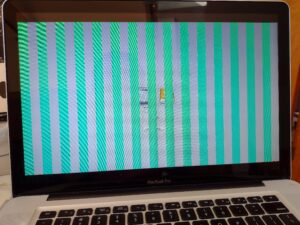 The 15″ and 17″ Macbook Pro from 2011 are known for their dGPU failures (AMD-GPU).
The 15″ and 17″ Macbook Pro from 2011 are known for their dGPU failures (AMD-GPU).
In my previous post Ubuntu 22.04 on MacBook A1286 2011 with broken GPU I described how I got this MacBook working under Ubuntu.
Here is what I do to install MacOS on the MacBook already running Ubuntu 22.04.
If at any time the garbled screen should reappear, I will Boot from the USB-stick which I used to install ubuntu, and set the UEFI-iGPU variable as we did in the previous post.
# check to see if gpu-power-prefs is set, and if so remove them
ls -l /sys/firmware/efi/efivars/gpu-* chattr -i /sys/firmware/efi/efivars/gpu-power-prefs-* rm /sys/firmware/efi/efivars/gpu-power-prefs-* # the gpu-power-prefs should be gone now, so create new one to select iGPU on boot ls -l /sys/firmware/efi/efivars/gpu-* printf "\x07\x00\x00\x00\x01\x00\x00\x00" > /sys/firmware/efi/efivars/gpu-power-prefs-fa4ce28d-b62f-4c99-9cc3-6815686e30f9 # just checking if things are as expected ls -l /sys/firmware/efi/efivars/gpu-*
Install MacOS Catalina
The latest version of MacOS available for the 2011 MacBook is High Sierra (MacOs 10.13), because Apple dropped support for AMD hd[56]xxx GPU.
We have disabled the dGPU, so we are actually better off installing a version of MacOS which does not have drivers for our broken dGPU. There are plenty of recipes on how to breathe life in unsupported Macs:
- iFixit: How to install macOS Mojave on Unsupported Macs
- MacRumors: How to Install macOS Catalina on an Unsupported Mac
- MacResearch: Big Sur on Unsupported Mac
- Intego: How to Install macOS Monterey on Unsupported Macs, for Security Improvements
The main reason I settled on Cataline (MacOS 10.15) is that this is the last version of MacOS before Apple shifted its focus to the ARM processors, with dual binaries, containing code for both Intel and ARM, resulting in not only a lot of disk-space wasted on code that will never run, but the performance of Catalina is also much better, upgrading to f.ex Big Sur would result in doubling of the boot-time. Apple really has flair for giving people reason to buy their new hardware.
To install Cataline I just used and followed:
SketchUp Make 2017
The Macbook actually works very well under Catalina, the installation was painless but one of the applications I use Sketchup Make does not work properly under Catalina.
SketchUp Make 2017 was the last free version, now Trimble wants $299 a year for the use of SketchUp. Until recently you could download the old free version from Trimble, but not anymore you might be able to find them elsewhere, The last free versions of SketchUp Make 2017 were:
- sketchupmake-2017-2-2555-90782-en-x64.exe for Windows 10
- sketchupmake-2017-3-116-90851-en.dmg for MacOS High Sierra
Apple is well known to break their API whenever they release a new version of MacOS, Luckily the Windows world is much more stable, so I would recommend using the Windows version, which also runs fine under Wine if your Linux box has a OpenGL-3.0 compatible video-card.
Unfortunately, Catalina lost support for 32bit binaries, which is probably why Wine is not ported to Cataline, so to use SketchUp under Wine we have to downgrade to Mojave or find a different solution. There is a discussion on this on
The easier way to get SketchUp running on your Mac is to install High Sierra.
Install MacOS High Sierra
There are a few recipes for getting MacOS High Sierra to run on a 2011 MacBook with a broken GPU, basically, they all remove some AMD graphics drivers., I base my installation on
Which removes the AMDRadeonX3000.kext. To be able to modify the root filesystem you have to boot into recovery single-user mode and run csrutil disable. you can enable it again when you are done.
Here is what I did, for more details see the link above.
- Download the High Sierra installation app from Apple and installed it on a USB stick.
- Boot the USB stick and install MacOS, after some time it will get stuck
- After an hour I push the power button until the MacBook powers off.
- Boot into Recovery single-user mode
- Run csrutil disable
- Boot into single-user mode
- Remove /S/L/E/AMDRadeonX3000.kext
- Reboot and finish the installation of MacOS High Sierra
- Boot into Recovery single-user mode
- Run csrutil enable
If the MacBook updates itself our modifications might be lost – two things might happen
- The garbled graphics could reappear -cure: set the UEFI-iGPU variable as described above
- The installation process gets stuck – cure: reboot in single user mode and remove /S/L/E/AMDRadeonX3000.kext
A better solution
Would be if we could modify the DSDT to not include the dGPU, this should be possible with OpenCore, I have not tried this though. For more inspiration see


Pingback: Ubuntu 22.04 on MacBook A1286 2011 with broken GPU | StorePeter