We have been very happy Google users for many many years.
In 2008 we started using Google Apps for Your Domain, handling storepeter.dk and lorenzen.us
In 2016 Google Apps was renamed to G-Suite, but it was the same thing, maybe some more apps, our primary use was: Gmail, Calendar, and Grand-Central/Voice.
Now in 2022 G-Suite is being renamed Google Workspace and it will no longer be a free service. We are very grateful for our 14 years together. We have had a free mail and calendar and home-phone service, while Google has been able to grow this into a business. It is just natural that Google tries to cash in, after all, its mission is to make money for its shareholders.
Google Workspace costs $6/user/month, which is too steep for our little family (we do have more e-mail addresses than most families). Of course, Google does this to get some income from the many small businesses that have set up a service like ours and want to brag about having their own domain name.
G Suite legacy free edition
6 days before the June 1st 2022 deadline Google send out an E-mail:
- [Action Required] Upgrade your G Suite legacy free edition subscriptions to Google Workspace by June 27, 2022
With this happy message deep inside the e-mail:
If you’re an individual or family using your account for
non-commercial purposes, you can continue using
the G Suite legacy free edition and opt out of the transition
to Workspace in the Google Admin console before June 27, 2022.
It seems that Google have done the right thing and found a solution for us and other early adapters who have used G-suite since before 2012. G Suite legacy free edition Thank You Google.
So this whole exercise is no longer necessary for us.
Had Google introduced a service with a more modest price tag ($10/family/month) I am sure we would have accepted it. Now we will end up sending our money to Simply.com which offers something like that in that price range. We could migrate to their webmail service too, but we are used to Gmail so let’s see if we can set up a system where we can keep both using Gmail and using our domain names.
Before 2008 I was running my own mail server, and I have been running my own WEB-servers for more than 25 years, I still do, although this is probably going to change too.
Basically what Google says is that you can continue having a free Gmail service if you give up your own domain, in my case, this would mean that peter@lorenzen.us would be replaced by something like peter.lorenzen.us@gmail.com. Kind of fair you get free e-mail and advertise a little for Gmail each time you use it.
BUT – let us see if we can keep @lorenzen.us addresses and still be able to use the familiar Gmail.
The plan here is to have Gmail.com handle our E-mail much as before but with new @gmail .com addresses. As Mail and WEB-servers we will use Simply.com which is a Danish company. Hence the Lorenzen’s will use Gmail, while Simply.com will work as an E-mail Gateway/Relay, and that is what the rest of the world will see.
- Simply.com receives all mail to storepeter.dk and lorenzen.us and forwards it immediately to Gmail.com
- The Lorenzen’s use Gmail.com and when they send an E-mail it is forwarded through Simply.com mail server.
Simply.com as mail server
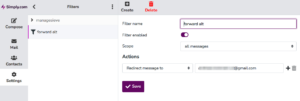 When you order a WEB-hotel with Simply.com you also get a e-mail-service. We setup an E-mail account for all the users on our domains. These E-mail accounts are not used by our users, they are only used to forward mail to the gmail.com mailserver and to send-out e-mail in the name of @lorenzen.us or @storepeter.dk on behalf of the gmail server. For each Webmail a forward of mail has to be setup, see the above screen-shot.
When you order a WEB-hotel with Simply.com you also get a e-mail-service. We setup an E-mail account for all the users on our domains. These E-mail accounts are not used by our users, they are only used to forward mail to the gmail.com mailserver and to send-out e-mail in the name of @lorenzen.us or @storepeter.dk on behalf of the gmail server. For each Webmail a forward of mail has to be setup, see the above screen-shot.
- webmail -> Settings -> Filters -> redirect message to username@gmail.com
- webmail -> Settings -> Identities -> Full Name <username@storepeter.dk>
- webmail -> Settings -> Identities -> Full Name <username@lorenzen.us>
On Simply.com storepeter.dk is the main domain, while lorenzen.us is just an alias for storepeter.dk hence E-mail to peter@lorenzen.us will end up at peter@storepeter.dk which then again is forwarded to my gmail-account. Also the lorenzen.us WEB-pages are just aliases for the storepeter.dk WEB-pages, but people passing by our WEB-sites should not notice any of this.
Let Gmail send mail as @storepeter.dk or @lorenzen.us
 |
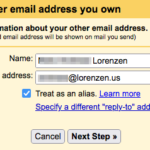 |
 |
- Login as as user@gmail.com
- Settings -> See all settings
- Settings -> Accounts and import
- – see above left screenshot
- Settings -> Accounts and import -> Send mail as – Add another email address
- – see above middle screenshot
- Add another email address -> Name: User-Name
- Add another email address ->Email-address: user@lorenzen.us
- Add another email address -> Next Step
- – see above right screenshot
- Add another email address -> SMTP Server: smtp.simply.com
- Add another email address ->Username: user@storepeter.dk
- Add another email address ->Password: very-secret-user-email-password
- Add another email address -> Add Account
Let Gmail poll simply.com every 30 minutes
In theory, this step should not be necessary since we forward all mail to simply.com on arrival, but it seems the forward functionality on the simply.com mail-server does not really work, I do not why, are the forward rejected by the gmail.com account or is never sent by simply.com.
But it seems to be necessary, just follow this recipe Simply.com: Setting up mail through Gmail
That should be it:


You must be logged in to post a comment.